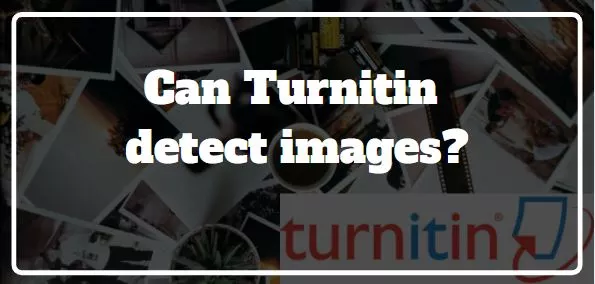With the Tsunami-like revolution it has created, Turnitin now ranks high among the most revered originality checking and plagiarism prevention software.
Millions of college and university students, along with their professors and lecturers, now use it on essays, theses, and dissertations. Turnitin is robust and fool-proof with regularly updated algorithms that make it even more complex for cheats to deliver plagiarized and paraphrased work.
It pretty much works as a deterrent and still an educational tool that students utilize to improve their essay writing skills. Among its users, though, questions like: does Turnitin check images? never seem to end.
Does Turnitin check images?
Turnitin is not able to check for similarity in an image and neither is it able to read text that is contained in an image. As such, Turnitin does not detect plagiarism in images.
If a student snaps up a page and inserts the text in a Word doc and runs it through Turnitin, this software will not find it.
Turnitin already has over 30 million users from all over the world, and professors highly vouch for it as the best. On all that pertains to improving paraphrasing, citing, and quoting for academic purposes, this tool is arguably the best.
So popular is Turnitin today that it has always courted myths and controversies. Among the most prevalent misconceptions about this plagiarism detector, Turnitin lays bare falsities that the world of academia naively swears by.
Bizarrely, none among the whole list of half-truths talks about if this plag-checker actually checks for plagiarism on images.
Does turnitin check pictures? Well, Turnitin heavily relies upon what’s on its database to tell whether a student’s paper is original or not.
The database stores tons and tons of scholarly journals, essays, and publications, all previously submitted. Whenever someone uses this originality checker, the algorithm runs the paper against the text stored on books, websites, articles, and scholarly works stored on the database.
Also check: Can Turnitin detect copy and paste?
Using its findings, Turnitin then generates a Similarity Report alongside a Similarity Index detailing how unique the entire paper is. And so precise is the algorithm that it manages to uncover and highlight pieces of text that match what’s stored on the repository, word-by-word.
Turnitin is engineered with powerful algorithms that undergo regular updates, all in a bid to boost their reliability. These whole enhancements include those that try to curb the ever-rising box of tricks college students employ to cheat this notorious software.
Does Turnitin check screenshots?
Turnitin does not check screenshots as it is unable to read texts contained in screenshots. Turnitin can only be able to check for originality only in highlightable texts.
Essentially, if you take a screenshot of a book or journal, Turnitin will not be able to detect it as plagiarism because Turnitin does not have the capabilities to read any text that is contained in images.
What does Turnitin check for?
For a tool that prides itself as being the most effective plagiarism detection software on the planet, how it detects plagiarism is way out of this world. It isn’t a proper anti-plagiarism software and never detects plag the way ordinary plagiarism checkers do.
Turnitin scans and identifies similar text patterns using two specific sources only. Simply put, this web-based software scans the file it is fed with and checks for traces of plagiarism, albeit in two ways.
First, it analyzes text on a Word document with any similar content posted online, including current and archived. That means it compared the writing a student runs it through with all that Google and other search engines have indexed. It then generates a score of the match, from 0% for original and 100% for copied text.
Once it’s done with the first procedure, Turnitin then compares the text with what it’s stored in its vast database. When checking a paper against its repository, this tool only ensures what a student writes is original. And so, it scans the file twice, flagging down instances of plagiarism in relation to already published works in its repository and the internet.
The similarity score thus highlights how unique and original the paper is compared to the over 17 billion pages of digital content and the over 200 million papers in its archives.
Also check: Can paraphrasing beat Turnitin?
But, while Turnitin principally checks academic papers for plagiarism and originality, instructors can conveniently modify what it compares an essay to. They can alter the settings so that Turnitin never matches an article with other students’ papers.
File types Turnitin Scans and those it doesn’t
 There’s no doubt that Turnitin is a massive resource in the world of academia. However, its use is subject to the types of files it can scan and generate similarity reports as well as their respective sizes. Below is a table that comprehensively captures the kinds of files Turnitin scans and those which it
There’s no doubt that Turnitin is a massive resource in the world of academia. However, its use is subject to the types of files it can scan and generate similarity reports as well as their respective sizes. Below is a table that comprehensively captures the kinds of files Turnitin scans and those which it
| What it Scans | What it Doesn’t |
|---|---|
| Microsoft Word (Doc and Docx) and Excel (xls and xlsx) | Encrypted, Password Protected and Read-Only files |
| Google Docs (Via Google Drive) | Spreadsheets created outside of Microsoft Excel |
| PowerPoint (PPT) | Microsoft Works (.wps) files |
| Portable Document Format (PDF) | OpenOffice Text (.odt) files downloaded from Google Docs |
| HTML | Documents files created using OpenOffice |
| Rich Text Format (RTF) | Text with visual effects |
| Plain text (TXT) | Apple Pages |
| Corel WordPerfect | |
| Adobe PostScript | |
| Hangul (HWP) | |
| OpenOffice (.odt) |
If submitting Google Docs files, always allow 3rd party cookies before uploading it through Google Drive. Never upload the file directly since it doesn’t store the document, but rather acts as a mere reference to it in Google Docs.
PDF files must have highlightable text. That means any scanned file whose text can be highlighted and copied into a Word doc is acceptable.
Files created using Adobe Acrobat are perfectly okay with Turnitin.
Microsoft Powerpoint files also go well with all forms of Turnitin, including TurnitinUK, newer versions as well as LTI-compliant integrations. It automatically converts slides into PDF, stripping out videos, animations, and non-textual features.
As for MS Excel files, this anti-plagiarism tool also works well with them. Other than the above, Turnitin only scans files that:
- Has at least 20 words.
- Has a maximum of 800 pages.
- And is less than 100MB.
Turnitin never accepts photo files converted into PDF or any other file that doesn’t have any highlightable text.
Scanned files and any additional file created with a non-supported software inherently can’t be checked.
As for any texts with visual effects, it is highly recommended that the student strips them off the document before running it through Turnitin.
Also see: Can Turnitin detect discussion posts?
In a scenario where a student needs to check a file that Turnitin never supports, the first step would be to convert it into an acceptable format. The best formats are Rich Text Format and Plain Text file types as they are universally available, and both don’t support images and non-textual data.
Does Turnitin Check text which is in an image?
Turnitin is unable to check text in an image as it has no Optical Character Reading capabilities. Turnitin is yet to roll out the OCR feature that allows computers to read the text in images.
However, while you try to circumvent being detected by turnitin by putting an image in a word document, some instructors might take note of this. As such this is not advisable as it may land you in hot mess and worst yet may get you suspended.
Does Turnitin check previously submitted work?
Turnitin checks previously submitted work by running the word document to check for any similar content on the internet and in its own database.
As such, if you have submitted a paper via Turnitin before, do not submit the same paper again as Turnitin checks the paper’s similarity index from it own database.
If you turned in a paper to Turnitin a year or two ago and your professor gives you the exact same assignment today, you might be tempted to recycle and refine your original essay. But doing so, you would be committing a serious academic crime inadvertently.
Turnitin checks a Word doc submitted for any similar pieces lying on the web and anywhere in its database.
It is an incredibly ‘smart detective’ that almost always catches all cheats who reuse previously submitted essays. It not only detects copy and paste, but also captures instances of “self-plagiarism.”
Regardless of how well a paper is rewritten, the current Turnitin algorithms are so smart that they will still tell.
And so, it will show the original essay and the parts the student actually rewrote.
Ideally, Turnitin hates recycled content with the same vigor it hates paraphrased work.
How does Turnitin detect paraphrasing?
You might have come across a blog or an article online talking about how you can paraphrase an essay and beat Turnitin.
Well, the first thing is to take such pieces of information with a pinch of salt. Turnitin is so excellent in detecting similarity that it will tell that an essay was paraphrased.
It employs several approaches, including keyword analysis and similarity in groups or strings of words. Other than that, Turnitin is so vast, powerful, and heavily funded that it manages to continually update their algorithm and beat every one of their tricks.
Also see: Can Turnitin detect youtube videos?
The repository also keeps archiving more and more work, which also helps to detect paraphrased work. But if it is a thorough revamp of the entire thing paper, including changing sentences word-by-word, and direct synonyms, the article will not pass.
There’s no way a re-writer or word spinner can do a job so good it beats Turnitin.
Does Turnitin check other students’ papers from previous years?
Turnitin checks other students papers from previous years since it has a feature which allows it to save all papers submitted. All papers submitted via turnitin are saved into the turnitin repository.
 Even if someone else had submitted the paper before and you only happen to stumble upon it without knowing it already exists in the repository, Turnitin will automatically show.
Even if someone else had submitted the paper before and you only happen to stumble upon it without knowing it already exists in the repository, Turnitin will automatically show.
And no matter how innocent you were, plagiarism by accident in most colleges and universities is inexcusable.
Paraphrasing is often the best route that students follow upon knowing that Turnitin actually checks previously submitted work.
But it is also another effort in futility because, besides checking essays, theses, proposals, dissertations, and all forms of coursework for plagiarism, this tool also detects paraphrased content.
Does Turnitin count references?
While setting up Turnitin, you may choose to either include or exclude references and quotations from the Similarity Index and Originality Report.
Excluding them often is the best way to get a clear and more detailed Similarity Index.
This approach often works when the file submitted is first formatted in a specific way. Ideally, everything rests upon how the assessor sets up Turnitin drop-box for the students.
Also see: Turnitin vs Grammarly
Remember, Turnitin never recognizes every referencing format and can even fail to identify the reference list.
And so, if references are unfavorably affecting your Similarity Index, let the lecturer know.
After all, ‘human judgment is the final arbiter on references and bibliography.’
How to beat Turnitin?
In order to beat Turnitin, you may need to hire the services of a professional writing service. They will write your paper from scratch based on the instructions from your instructor. That way, you will receive a high-quality paper that will not only pass through Turnitin, but also earn you an excellent grade.
How can we help?
We are a professional essay writing service composed of ex-professors, PhD and masters holders, who are willing to help you write your essay, research paper or term paper. Your paper will be written from scratch, properly cited, and proofread to ensure you score a good grade. Hire us today! and let us take care of all your papers
So, does turnitin check images?
Turnitin does not detect images as it checks for directly ‘copied and pasted’ work, sourced from any published journals, books contained on the internet, and pretty much any content indexed by Google.