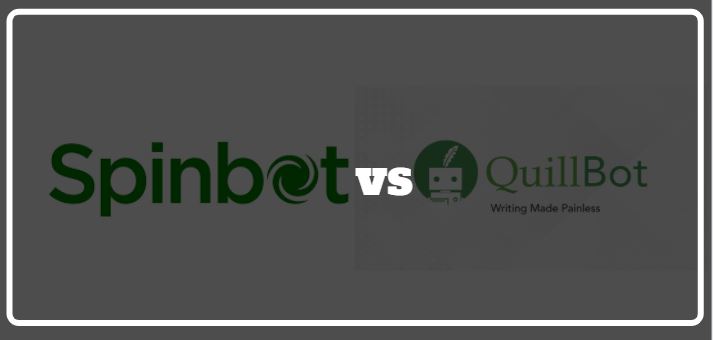Artificial intelligence is gradually gracing the world of writing. Writing has now become a straightforward task through the invention of conventional paraphrasing software.
Spinbot and QuillBot fall under this category as they help writers rephrase parts or entire texts in a short duration. However, choosing the right paraphrasing tool is not so straightforward.
The below article will cover the topic Spinbot vs. QuillBot to help give you a clear understanding of what each tool entails. Read on and get enlightened.
Functionality
Although both tools offer word spinning services, both feature different functionalities. Read on to find out.
First, the QuillBot software features two products with different purposes – a paraphrasing tool and a summarizer tool.
- Paraphrasing Tool
The highly customizable QuillBot’s paraphrasing tool allows you to paraphrase your text by choosing your preferred rewriting format from seven different modes. Each produces different and unique versions of your content.
- Standard mode – QuillBot’s primary rephrasing mode where the software alters a few words in your original text with synonyms.
- Creative mode – the software alters your input text significantly by rewriting the content using the most inventive expressions. However, the degree of accuracy in this mode is lower.
- Fluency mode – when you utilize this mode, the software enhances your content fluency and tries to fix grammatical errors spotted by the system.
- Creative+ mode – changes more sections of your text and attempts to rephrase content more creatively.
- Shorten mode – you get to condense your text into shorter and more readable sentences.
- Formal mode – if you wish to convert your text to sound more official, this mode is ideal as it converts colloquial sections of your content into formal and professional writing.
- Expand mode – QuillBot software amplifies your content by converting some words into straightforward phrases to enhance a diversified version of your content.
- Summarizer Tool
QuillBot’s summarizer reduces your sentences, paragraphs, or the entire text into a summary that conveys the general idea. You copy your text and then select “Summarize.” You get a recap of the text in two ways;
- A single paragraph
- Multiple key sentences
On the other hand, Spinbot software is just an English paraphrase generator. You don’t get additional features on the platform. Using Spinbot is straightforward as you only need to copy your text, paste it in the editor, and then the software will rephrase it.
Also see: Can Turnitin Detect Spinbot?
Spinbot’s spinning tool maintains your text’s original tone while creatively paraphrasing the content.
Customization
When it comes to customizations, both platforms offer unique user autonomy.
Spinbot system is automated and rewrites texts automatically once you put in the request. However, you have the privilege of personalizing some parts of the rewriting process through the following ways;
- Set paraphraser to ignore highlighted words
The “Ignore Any” tab lets you select the keywords you want the spinner to ignore.
- Ignore or rewrite capitalized words
Spinbot automatically ignores all capitalized words in your text, consequently preserving all proper nouns. However, if you want the entire text to get rewritten, utilize the “Spin Capitalized Words” box.
QuillBot, on the other hand, features the following customizations;
- Word flipper– this feature lets you control how much original content should get rephrased. Higher settings allow the system to reword more phrases, while lower settings for less. Note that if the paraphraser spins more words, there is the risk that the content’s accuracy will reduce.
- Word suggestions – enjoy the smart thesaurus feature and be in control of the rewriting process.
- Freeze words– set key phrases in your original content that must get preserved by the paraphraser.
- Editor panel– highlight the section that you want to rephrase without altering the entire text.
- Compare paraphraser modes– sample the above seven options and choose the version that suits you best.
- Choose summary length– use the summarizer to choose the size of the summarized content.
Final Report and Analytics
It is good practice for a paraphrasing tool to give a detailed report of the overall rewriting process. QuillBot’s statistics tab allows you to track the various changes made to your text. You get to view alterations made in readability, fluency, and differences. You get the ideal platform to manage your word count, sample original words, and assess the readability of your content.
Also see: Is Using Quillbot Cheating?
Spinbot has no analytics feature.
Integrations
Spinbot offers API access for developers. You can integrate it into your website and various applications using the C# script request. QuillBot, on the other hand, offers different integrations that include;
- Extensions to integrate with Google Docs, MS Word, and Google Chrome
- API access for developers where you get to incorporate the QuillBot API with your applications and websites.
Customer Support
QuillBot offers user support channels through its blog and FAQ page that feature extensive support materials. Additionally, there is a customer service team that assists with various queries.
You also get access to two office mail addresses. There is a performance feedback feature that allows you to address pain points and improvement suggestions.
Spinbot, on the other hand, gives you the ever-reliable customer service email address. Visit the system’s blog and find relevant information.
Pricing
Both software feature two plans – the free and premium plans.
Spinbot’s premium version avails the same features as the free plan, but with it, you get to enjoy a captcha-free and ad-free editor. Pricing starts at $10 per month.
QuillBot free plan allows you to access three paraphrase modes, part of the summarizer and flipper scale. You also get to access the analytics feature. With a $7.95 premium plan, you get to access all available features.
Final Verdict
Although both are excellent paraphrasing tools, following the above comparison, QuillBot edges Spinbot by a mile. It is highly customizable, has an analytics feature, and is more affordable with additional performance features, while Spinbot only offers paraphrasing mechanisms.
However, both platforms have similarities, which may help you to be more decisive. They include;
- Both have free versions and subscription-based versions
- They feature APIs for the contemporary developer
- You can preserve keywords
- Access them both on the web
FAQS
Which One Is Better, QuillBot Or Spinbot?
QuillBot wins this one because it offers two products –the paraphrasing tool and the summarizer. Spinbot only features the paraphraser. Additionally, with Quillbot, you have more control over the whole rewriting process. The analytics feature is an added advantage because you measure the readability and fluency of rephrased content.
How Accurate Is QuillBot?
QuillBot is reliable and safe. Not only does it change the text, but also sentence sequence. You get greater fluency and readability. You also get unique content, free of plagiarism. You get to be in control of the content generated by choosing the mode of rephrasing that suits your rewriting preferences.
Is QuillBot Good For Paraphrasing?
QuillBot is good for paraphrasing because the highly customizable tool guarantees diversification by providing seven different modes (covered above) that you can use to rewrite your text. Additionally, the various user customizations allow you to generate content that suits your preferences.