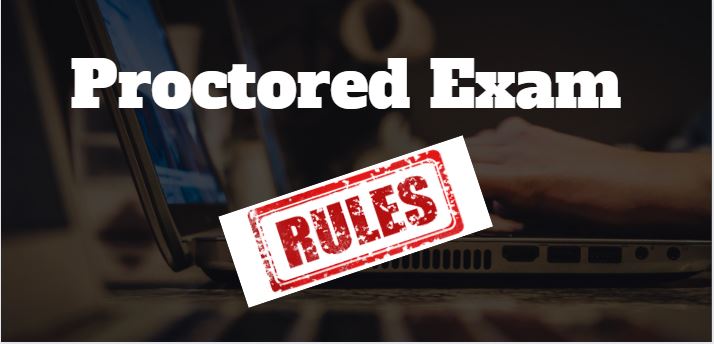Whereas conducting online classes is not an issue, sitting for an online exam may be difficult because of exam irregularities.
However, proctoring helps curb exam cheating efficiently, making it a reliable mode for the foreseeable future. The below article will cover proctoring and the associated proctored exam rules. Read on for a detailed insight.
What Is Proctoring?
Proctoring is watching someone sit for an exam online outside the institution. For the proctoring process to work, you must have a computer, a reliable webcam that is clear, monitoring software, and a strong internet connection. Additionally, you will need to set up your exam station at a quiet private place with no disturbance.
Most institutions require you to undertake a test before sitting for an exam to ensure you meet the above requirements. Tests differ between various institutions, and you should therefore check with your school before the exam starts.
Types of Proctoring
Proctoring allows you to sit for an examination at any place, like at home, the office, or the library. To help uphold legitimacy a software gets used to monitor your progress to keep the examination reliable and secure. There are three types of proctoring used by various institutions around the world including;
-
Live Proctoring
Live proctoring works like an actual exam setting where an online proctor watches as you undertake the exam via a webcam. If they notice something unusual, they intervene for further action.
Live proctoring requires you to book an exam in advance to ensure the availability of a proctor to monitor your progress.
-
Subsequent Proctoring
While using subsequent proctoring, images and logs get captured as you do your exam and then recorded on video. After you are through, a proctor will assess the recorded video to see if you tried to cheat on the proctored exam.
The standout advantage of this proctoring is you get to sit for the exam any time. You log in to the system and take your exam without prior scheduling.
However, first, consult with your school for further instructions.
-
Automated Proctoring
The software used in automated proctoring detects instances of outside help or possible cheating. It can indicate when you open a different software or the existence of an extra person in the room.
If there is such a case, the remote proctor gets alerted to review the scenario.
Proctored Exam Rules
There are different proctoring rules for various institutions, and you will have to confirm with your respective school for clarity. However, here are the primary rules that apply to all institutions.
First, before you do the exam, you must undertake a verification process using a valid school ID to ensure you belong to the institution.
Check the verification status on the proctoring software dashboard. Only approved profiles can do the exam. Additionally, complete an onboarding exam before the graded exam as it helps you get familiar with the online platform.
Learner Rules
The following five subtopics will help you get accustomed to what you should do while undertaking a proctored exam.
- Test environment rules
- The computer you use to do the exam
- Your behavior
- Additional time and special allowances
- Rule violation consequences
Test Environment Rules
- Before taking the exam, scan the room during the proctoring setup. Ensure it is the same room you will use to sit for the test.
- Do not allow another person to enter the room while doing the exam.
- Your desk or table and the walls around you must be clean, without any writing.
- Ensure the surrounding is quiet by eliminating sounds such as television and music.
- The room should have adequate light, preferably daylight quality. You can enhance lighting by using an overhead light.
- Do not place books, phones, paper, notebooks, pens, textbooks, and calculators on your desk unless posted rules allow these materials.
The Computer You Use To Undertake the Exam
The computer you choose for the test should only have one display. For example, you should not connect your laptop to a monitor. Additionally, close any open programs or windows before you commence the exam.
Do not use programs such as PowerPoint, Excel, Word, Skype, or any other website page except the exam window for your course.
You are solely responsible for ensuring that the proctoring software blends well with your computer system before the exam to avoid any inconveniences like a system failure.
View the detailed system requirements, and if they do not match, you can borrow another laptop or computer for exam purposes only.
Your Behavior
- Before you start the test, verify your identity by showing your school registration ID featuring your photo and full name on the same side. Make sure the name matches the one on the proctoring software.
- Dress decently, as if you are in a public setting.
- Do not use earbuds, headphones, or any listening equipment.
- Do not use your phone for any reason.
- Do not leave the exam room for any reason unless otherwise specified by your proctor.
- Do not engage in any form of communication with another person.
- Do not drink, eat, chew gum, or smoke during the examination.
Additional Time and Special Allowances
If you have a disability and may need specific accommodations like additional time to complete the exam, consult the course team to make the necessary arrangements.
Do not wait until the exam starts to make any choices. Address the issue early to give the course team ample time to incorporate your needs.
Rules Violations Consequences
If by any chance you violate the above proctoring rules and get an unsatisfactory status, be sure to get a score of zero. You, therefore, cease to be eligible for academic credit.
For further clarification about the consequences of rule violation, consult with your course team for a detailed listing.
The above rules are for closed book exams. Some proctored exams may allow some reference materials or devices such as calculators. However, other additional rules will get outlined along with the exam instructions.
Responsibilities of a Proctor
Your online proctor uses the webcam to monitor your actions during the test. They ensure you don’t engage in any form of exam irregularity like copying or browsing information from other websites.
Your online proctor will work the same way as an invigilator, but they work remotely. Additionally, they will assist you if you have difficulty using your computer.
Therefore, the proctor must have basic troubleshooting skills and fundamental knowledge about computer applications and the internet. They must also coordinate well with support staff if an issue arises.
Conclusion
Although the pandemic has hurt our way of life, it has fuelled innovation in the education sector where students don’t have to attend classes physically to learn or do examinations.
One such development has been the introduction of proctored exams. Strictly follow the above rules, and the examination experience will be smooth and hassle-free.