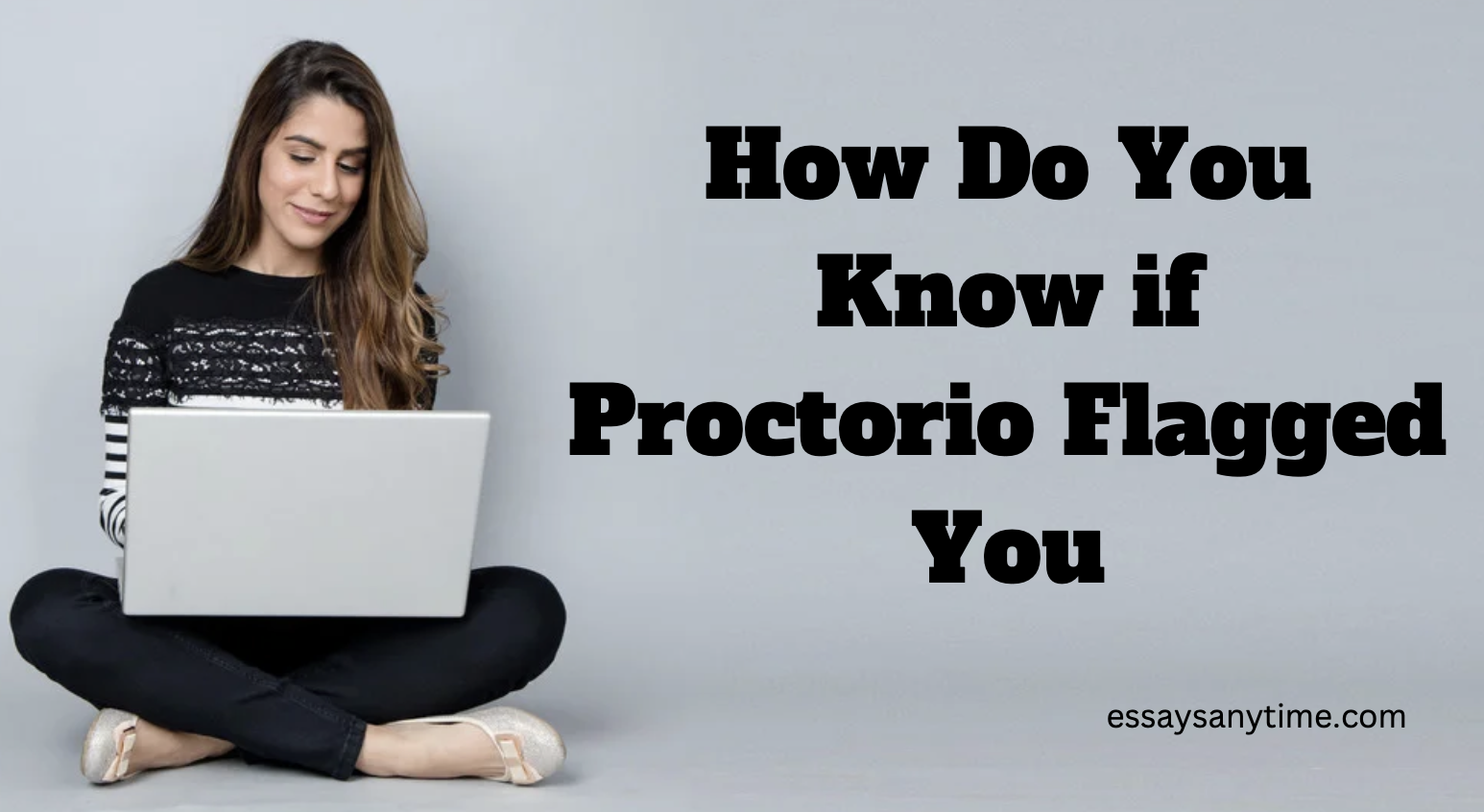When taking a remote proctoring exam, you and the exam proctor will be on opposite sides of a computer screen. The goal is for you to pass with whatever means while your professor has installed the proctor to discourage you from cheating.
However, sometimes when you attempt a black hat activity, things may go awful, yet you may not be aware. So, how do you know if Proctorio flagged you? If you’re worried about whether or not Proctorio flagged your remote proctoring test, this article will help explain how the system works and flags your exam.
How Do You Know if Proctorio Is Using Your Webcam
The easiest way to know whether Proctorio is using your webcam is if the icon on the screen is on. The system’s extension shield icon will turn green after starting the exam and then off once you submit your proctored exam.
However, you do not need a specific webcam to use Proctorio. But if you are wondering what camera features are required, they include the following.
- It must be built into the computer. You cannot use a webcam from another device, such as your phone or tablet, with Proctorio. This is because Proctorio is a system you must download into your laptop or computer.
- Your webcam must be able to stream video.
- Your webcam must have a built-in microphone so that audio can also be recorded while taking quizzes with Proctorio. If there isn’t already one built into the model of your laptop screen or desktop monitor, then consider getting an external mic as well so that all three components are in place when using this service
Proctorio enables learning institutions to curb cheating even if the exams are not physically issued. The platform has a built-in webcam monitoring feature that allows instructors to see what the students are doing on their computer screens, including voices, mobile use, and hand and eye movements. Generally, the system will use a student’s laptop or computer’s webcam to see what you are doing.
Also see: Can you cheat on a proctored exam?
If you have a webcam, it should have a little light that will be on when the camera is in use. If you see that light flashing, check if Proctorio is using your webcam. Some webcams may have the ability to let you know when they’re being used by turning off the LED light, so be sure to double-check this setting if yours does not appear to be working correctly.
Does Proctorio Record Audio
Yes, Proctorio does record your audio. However, you don’t need to worry about any of those recordings being listened to. These recordings are only used to support when your instructor suspects you may have chested in your exams.
The system uses your laptop’s or computer’s inbuilt camera and microphone to record all audio during the exam. Your instructors and college use the audio recordings to determine if you cheated in the exam.
This is because the system records your conversation; thus, it is easy to tell what your talk was about. In addition, when combined with video recordings, there is a whole ton of evidence that you cheated.
Generally, the system records audio to allow proctors to know what is happening in the room while the test is being administered. The recordings enable proctors to confirm whether you were involved in any exam malpractice.
Nevertheless, you can rest assured that no third parties get access to your recordings. It is only your school that has access to them. This means the system’s privacy policy is strictly adhered to.
Does Proctorio Record Screen
Proctorio records your screen, but only during the exam period. Before and after the exam, the system does not record your screen activities; thus, it is safe.
Proctorio is an online proctoring service that allows students to take exams from their computers. It is not designed to be used for cheating and will not let students see each other’s screens or access one another’s files. Instead, Proctorio records everything the student does on their computer, including what they type and where they click.
Primarily, Proctorio records your screen to determine your activities during the exam. By screen recording, your instructor can see other sites opened during the exam and know whether you cheated. As long as the student’s computer is on, Proctorio will record what is on their screen. This includes any open documents and any activity in those documents or applications. For example, if you are working on a Word document during an assessment, Proctorio will record everything that appears in that window, whether you’ve minimized or closed it.
Nevertheless, Proctorio does not record your offline computer activity. This means there is no way for a proctor to see what you are doing on your computer or take screenshots or recordings from your typical computer sessions.