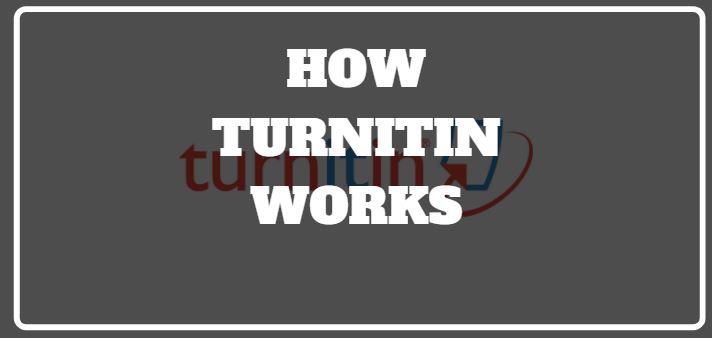Plagiarism has always been a prevalent issue among institutions of learning and publishing companies. It is a vice that involves using someone else’s work, for example, a portion of their written and published work or their ideas, and submitting them as your own without giving them proper credit anyhow.
Educators and publishers have had problems trying to fight and prevent this vice but have significantly been unsuccessful. However, the establishment of the internet has changed things and made plagiarism detection and prevention more manageable, thanks to the development of software like Turnitin.
Turnitin is software available for both students and educators. Students can run their papers through Turnitin before submitting them. Remember, the actual learning power of this platform is realized when professors let students conduct their own similarity checks. However, one would ask, how does Turnitin work? Don’t worry because this article provides a complete guide on how the software operates and how effectively you can employ it as a student.
What is Turnitin?
Turnitin is a text-matching software developed to show similarity in the papers submitted through it. It does so by comparing your essay against its huge repository containing millions of previously submitted papers, subscription-based journals, publications, and periodicals, and an archive of internet data and documents.
After comparing the paper against those in its database, this software produces an originality report indicating the percentage portion of the document that matches its sources. The originality report also highlights the specific parts of the article that match its origins within Turnitin’s database to help you correct them before making a final submission.
For students, Turnitin is most beneficial because after showing you the parts of your text that need some correction, it educates and guides you on how to cite and reference your paper appropriately. Therefore, when submitting the document to your professor and running it through their Turnitin instructor’s account, they will not find any issues with the article.
How Do You Create a Turnitin Student’s Account?
To use Turnitin’s services as a student, you must create a Turnitin’s student account first. It is vital to note that your class ID and an enrollment key are essential requirements to open the account, and you can only get them from your instructor. These requirements are proof that you have authorization from appropriate personnel to join a particular class.
After your instructor provides you with a class ID and enrollment key, you are ready to create your Turnitin student account. Below are the necessary steps that you follow to complete your profile successfully;
- On the first step, visit turnitin.com and click the ‘Create Account’ option.
- Select your account type by clicking on the ‘Student’ link.
- On the ‘Create a New Account Page’ page, enter the ‘class ID’ and the ‘enrollment key password’ that your instructor provided to you.
- In the following step, enter your user information. Here, your first name, last name, and a valid e-mail address that you will be using to log into Turnitin. Ensure that the e-mail address is unique in that no one else has created a Turnitin account using it.
- On the ‘password and security’ page, enter a suitable password that you will be using to log into Turnitin and re-enter the password to confirm it. Here, ensure that your password is between six and twelve characters long and includes at least one number and one letter for your account’s security purposes. Furthermore, select a password that you can easily remember.
- Under the ‘password and security’ page also, click on the secret question and select one from the drop-down menu. After choosing the secret question, enter the answer to that question in the ‘question answer’ box. Ensure that you keep the information that you enter in that box.
- Review Turnitin’s end-user license agreement and if you conform to the agreement, click on the ‘I agree’ option to continue and create your account. If you do not conform to the agreement, click on the ‘I disagree’ option and cancel your profile.
- After creating your profile, you will be logged into the software to view your information on the ‘All Classes’ page. The displayed information includes class ID, class name, and instructor.
How Do You Generate Your Turnitin’s Originality Report?
Your ability to generate an originality report for your submission will depend significantly on whether your instructor allows it. In such a case, you will be able to produce the originality report within five to ten minutes after submission, review it, correct any critical errors in your paper, and resubmit the assignment. Instructors prefer allowing this for their students so that they can see their text matches and their mistakes, cite and reference their papers properly before they make a final submission.
It is vital to remind you that the first three submissions will generate an originality report within a few minutes. Still, if you resubmit the assignment, you will have to wait for 24 hours to generate the subsequent reports. Remember, if you submit your work and the option to generate the report is not available, ensure that you contact your instructor for further guidance.
Also see: Can Turnitin Be Wrong?
Before you submit your assignment to generate the originality report, remember there are specific types of files that Turnitin accepts. These types include Microsoft Word, plain text files, PostScript, Microsoft PowerPoint, OpenOffice, WordPerfect, Adobe PDF files, Microsoft Excel, Hangul Word Processor, HTML, Rich Text Format files, and Google Docs submitted via Google Drive.
Below is a procedure that you should use if you want to access the originality report for your submitted assignment;
- Go to turnitin.com so that you can log into your Turnitin account. Type the e-mail address that you used when registering your account and enter your password. After keying in all the details, click ‘Login.’
- After logging into your account, Turnitin takes you to a new tab containing an ‘All Classes’ page. Click on the applicable class, and the software will take you to the class homepage. It is on this page that the assignment you submitted is listed. Click on the paper title, the green button, or the percentage figure.
- After clicking any of the three options, your submission will open in Turnitin’s Feedback Studio, which will take you through a virtual tour if it is your first time there. You may click the blue arrows until the tour is over.
- After the tour is over, click on the ‘Get Started’ option, and you will be ready to view your assignment’s originality report.
- The following tab displays three options: ‘Current View,’ ‘Digital Receipt,’ and ‘Originally Submitted File.’ When you click the first option, you will download the highlighted report with all the comments. The second option produces the submission’s receipt, while the third option downloads the submission without the highlights and comments.
- To understand the originality report, you will open the downloaded file and scroll through it to see the highlighted portions of the document that indicate similarity. After reviewing the report, you have the liberty to correct the highlighted mistakes and polish the paper until it is ready for you to resubmit it afresh.
How Does Turnitin Work?
This platform employs an effective matching algorithm responsible for detecting matching strings of words and phrases using four different techniques. The first one involves keyword analysis where you key in the particular keyword, and Turnitin scans multiple documents to find the keyword.
The second technique that this software employs involves finding the order and sequences of related strings of words. The two methods of text matching are pretty effective, but not when paraphrasing is engaged.
Also see: Can Turnitin detect self-plagiarism
The third way, which is pretty effective, involves comparing your paper’s writing style to the style used in other documents that are within Turnitin’s reach. The only problem with this technique is that it is not highly strict in the word-to-word analysis and only employs the probability of particular sequences of words and phrases.
The last and the most effective technique employed by this software is called fingerprinting. It involves finding the unique prints of your paper, such as the tone, style of writing, and phrasing of words, and compares that print to other documents. This method is so effective that it identifies text-matching from the instances that you have poorly paraphrased your paper.
All four techniques work hand in hand to ensure that Turnitin is exceptionally efficient in finding the strings of text in your document that match those in its database. After scanning, it produces an originality report that shows your paper’s similarity score, the overall percentage of your submission that matches its sources.
How Do You Interpret Turnitin’s Originality Report?
When you look at the originality report that Turnitin produces, it contains three main sections. The first one is the total similarity index percentage, located at the top right corner of the report. The second one is the paper you submitted on the left side of the report, with portions that have been highlighted using different color codes and numbers. The third section is the match overview located just below the total similarity index percentage.
Below is an example of how the similarity report looks like;
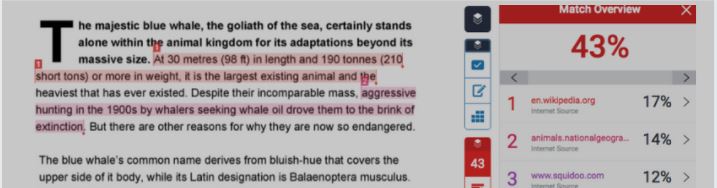
The overall similarity index percentage ranges from 0 percent as the lowest score and 100 percent as the highest. These percentages have different ranges that Turnitin differentiates using colors. If the percentage score is Blue, then Turnitin found zero matching text in your paper. Green means the similarity percentage ranges between one and 24 percent, Yellow 25 to 49 matching text, Orange 50 to 75 percent matching text, and Red represents 75 to 100 percent matching text.
Also see: How to Reduce Turnitin Similarity
There is no similarity index percentage that you would consider as the standard score, and this is because different institutions and professors accept different Turnitin’s similarity scores in their assignments. However, a more than 30 percent similarity score indicates lots of matching text in your submission, which your instructor may interpret as plagiarism.
After clicking on the match overview, it displays a list of all the sources your paper matches and the percentage of content in your submission matching each source. In addition, the match overview shows the match breakdown that displays a list of sources that Turnitin suspects to be the sources.
After reviewing the similarity report, you are better positioned to correct the mistakes in your submissions by paraphrasing the highlighted parts in your own words or citing and referencing your sources correctly.
Conclusion
Turnitin is an essential software in the academic life of every college student and professor. Therefore, it is pretty vital to know about the software and how it operates. After reading this article, it is evident that you are better position to answer a question like, how does Turnitin work?