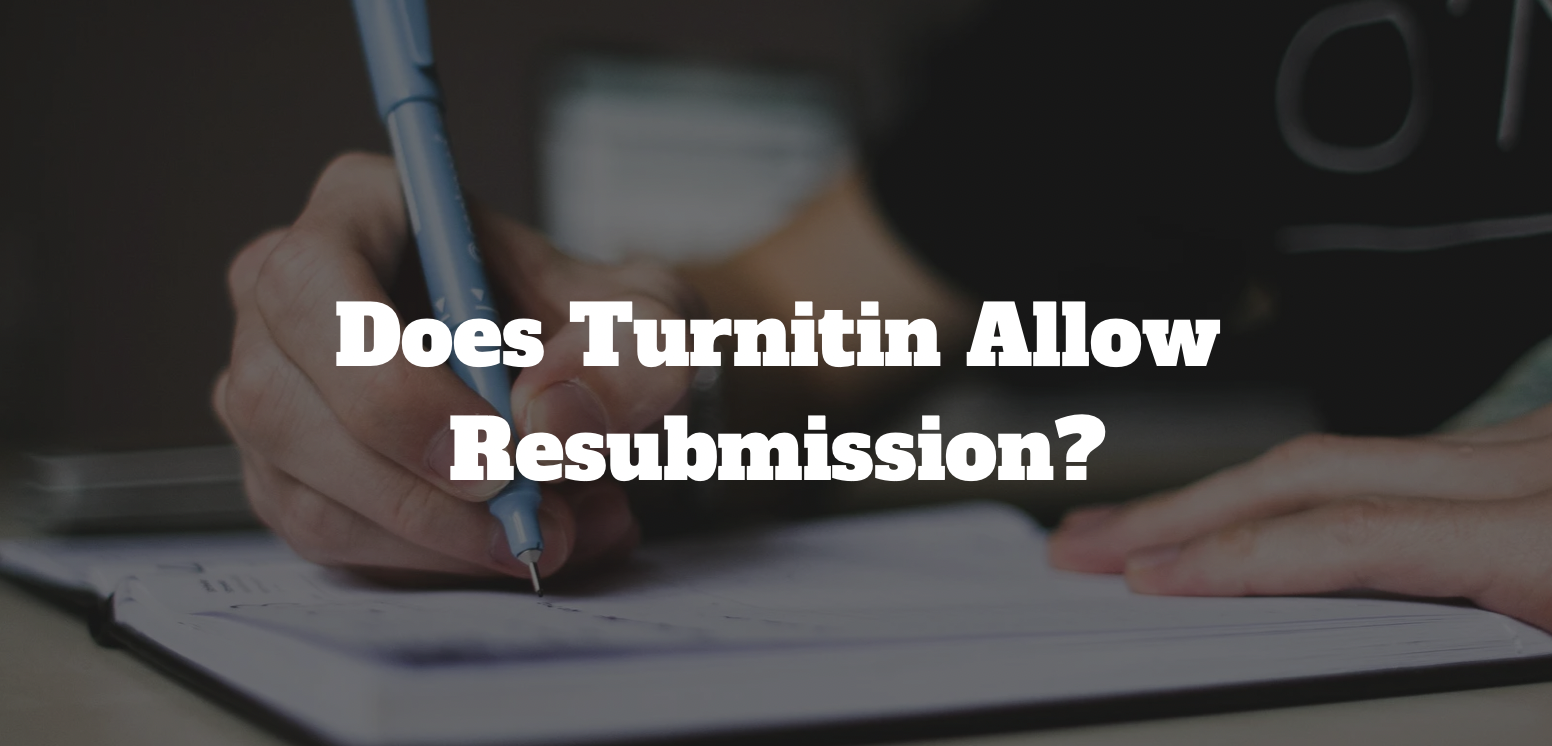Turnitin is one of the most widely used software in the fight against cheating and plagiarism. Educational institutions and publishing firms use this software to check for similarities by comparing submitted papers with existing ones.
They deem the platform pretty efficient, exhibited by its accuracy in generating comprehensive and trustworthy similarity reports.
After comparing the submitted document against others in its repository and on the internet, Turnitin produces a similarity report that indicates the total percentage of similarities in the paper. Professors and publishers can hence study the reports and evaluate instances of possible plagiarism.
However, does the software offer second chances for plagiarized papers? Does Turnitin allow resubmissions?
Does Turnitin Allow Resubmission?
Turnitin does allow students and professional writers to resubmit their papers. The software accords the learners to submit their papers and resubmit them as often as they wish before the assignment’s due date.
However, it is worth noting that professors must allow the resubmission option in the assignment’s settings for students to resubmit their assignments. This happens when professors want students to generate their own similarity reports, rework their papers and resubmit them for assessment.
Also see: How to reduce turnitin similarity
Furthermore, a resubmission happens when students submit the wrong assignment. The professor must delete the submission to allow such a student to resubmit their document.
For the first three paper submissions, Turnitin produces a similarity report immediately. However, students must wait for additional 24 hours for the software to generate similarity reports for the fourth and consecutive resubmissions. After the third submission, the software displays a notification to warn you that you must wait for 24 hours.
Many education stakeholders and scholars agree that for authentic learning to occur, learners must be allowed to check for similarities in their papers before submitting the final documents. Since Turnitin allows for this option, one would say that it promotes authentic and objective learning.
This is because it allows students to correct the mistakes in their papers themselves before presenting their final documents for their professors to grade.
What Happens If You Resubmit on Turnitin?
When you resubmit a document on Turnitin for similarity checking, the software will generate a report indicating 100 percent similarity. The software is configured to retain all the submitted papers in its massive repository. Therefore, it will compare your resubmitted paper with your previous paper and find the similarity.
However, this is not the case for assignments whose resubmission options are enabled. In such scenarios, Turnitin will generate a similarity report immediately, indicating your document’s similarity levels with existing papers in its repository and the internet.
This will be the result in the three first submissions.
However, even if the resubmission option is available, resubmitting your paper after the third trial will be different. When you try to resubmit for the fourth time, the software will force you to wait for 24 hours before it can regenerate a similarity report.
Remember, neither your instructor nor your school’s Turnitin specialist can coerce the software to generate a similarity.
Does Turnitin Detect Resubmission?
Turnitin does detect when people resubmit their documents for similarity checking. Remember, the software stores all submitted papers in its repository. Therefore, when you resubmit any document on the platform, it will detect that it’s a resubmission and indicate it through the similarity report it will generate.
The second submission will compel the software to generate a similarity report that indicates 100 percent similarity. It will find the resubmission to be a copied text from your previous submission.
Upon close examination, your course instructor will determine that you have committed plagiarism after submitting a paper twice and treat it as self-plagiarism.
However, there are instances where Turnitin cannot detect a document submitted as a resubmission. An excellent example is when the platform deletes your first submission from its database upon request.
If you resubmitted the deleted paper, Turnitin will treat it as a first submission and not detect any similarities with existing papers.
Similarly, Turnitin will not detect a paper to be resubmitted when your professor has enabled the resubmission option on the assignment. In this scenario, Turnitin will treat each resubmission as a first-time submission.
This is because when the resubmission option is available, the software overwrites each submission to allow for new submissions.
Does Turnitin Overwrite Previous Submissions?
Some instances allow for Turnitin to overwrite previous submissions. This allows students to check for similarities in their draft documents before resubmitting their final paper. It is worth noting that after an overwrite, Turnitin treats the subsequent submission as a new one.
Your professor or course instructor must allow for an overwrite to happen for the option to be possible. They can do so by allowing for the possibility in the software’s settings which is usually on an assignment-by-assignment basis.
If the overwrite option is not possible in the settings, the course instructor must delete the submissions manually to allow for new submissions.
Nevertheless, it is vital to note that for Turnitin to overwrite a previous submission and allow for a subsequent one, students must submit the documents before the assignments’ due dates.
If the submission period elapses and the due date passes, the software will not overwrite your previous submission, even if your course instructor tolerates late submissions.
How Do You Resubmit an Assignment?
You cannot withdraw or delete your assignment once you have submitted it on Turnitin. However, there are Turnitin assignments that allow for multiple submissions.
If your professor has allowed for the option, re-uploading your assignment to the platform becomes straightforward. You will log into the software by entering your Turnitin user name and password and then press the class name. After that, click the ‘resubmit’ button.
Turnitin displays a pop-up message that you click the ‘OK’ button to allow you to complete the resubmission process.
This process is similar to all other subsequent submissions. However, after the third resubmission, Turnitin displays a pop-up message indicating that you have to wait for additional 24 hours for the software to generate a new similarity report.
If you still wish to continue with the resubmission process, press the ‘ok’ button and wait 24 hours for the report.
However, you must contact your instructor or the Turnitin service centre if the resubmission option is unavailable. They have the access and authority to delete your previous submission for you to resubmit the assignment before the official due date.
To succeed in the resubmission process, you must provide the course ID, the assignment’s name and number, and your argument for the resubmission petition. Furthermore, you must attach the assignment file that you want to resubmit. After they delete the previous submission, go ahead and resubmit by following the normal process.
Conclusion
So, does Turnitin allow for resubmissions? After reading this article, you would agree that the software is lenient enough to allow resubmissions. This feature is crucial because it allows for practical and objective learning. Therefore, students should not be afraid to check for similarities in their papers independently because resubmissions in the software are possible.