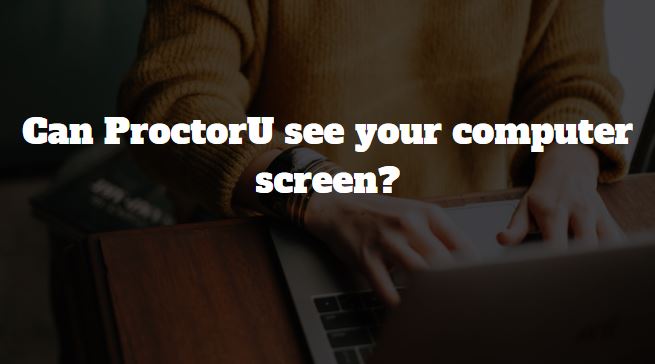ProtorU is an online program that seeks to enforce the integrity of exams conducted online. Recently more and more people are preferring to take online classes.
While this has been a good move, the examination integrity of those taking classes was a major cause of concern. That is why online proctoring services like proctorU come in.
However, questions still linger on the effectiveness of these online programs. This article seeks to answer some of the most popular questions asked about proctorU.
Can ProctorU see your computer screen?
When an invigilator issues an exam through ProctorU, they can view your screen and even use the keyboard and mouse like a person next to you. However, once the exam starts, they relinquish the control of your mouse and keyboard, but they can still monitor everything you are doing on the computer screen.
Also see: Honorlock Vs. ProctorU
In essence, the software will detect open tabs, the number of monitors connected to your desktop, and your web traffic. If you open any unauthorized tabs, ProctorU, through the proctor, can prevent you from accessing them. The proctor may also take desktop screenshots that can be used as evidence if you get suspected of cheating.
Your invigilator will need your permission to view the screen during the examination. You can view the permissions accorded to your proctor on a chat box that is visible on your screen at any time. The system records your activities in real time, like how an instructor records a lecture. You will therefore need to have a working webcam and microphone.
Once you complete your exam, ProctorU can no longer access the above information. ProctorU cannot access your documents and personal files and cannot detect cell phones once the exam starts because the main focus is your screen and face.
Can I get caught cheating on ProctorU?
You can get caught cheating on ProctorU because the system uses strict proctoring software that allows the invigilator to monitor the activities you undertake on your computer. Before the test begins, ProctorU;
- Captures the examination environment, and any significant changes to the surroundings may prompt the proctor to flag you for possible cheating.
- Identifies students where the proctor will require you to identify yourself with official details. It helps prevent students from hiring other individuals to take the tests for them.
After the test begins, ProctorU helps prevent cheating using the following mechanisms;
- Monitor your positions. Sudden movements and vacating your position are prohibited unless the proctor permits you. For example, you are required to ask for permission if you want to use the restroom.
- Detect eye and facial movement. Some students use their cell phones during the exam to source information. Consequently, they are forced to shift their eyes to have a better view. Be aware that ProctorU will detect you.
Once a proctor flags you for potential cheating, they report to the management for further analysis of the video. If they find credible evidence of cheating, you automatically get disqualified. You may also get disqualified before you finish your test if the proctor detects a phone or other gadgets.
Can ProctorU detect HDMI?
ProctorU can detect when you use an HDMI cable or extension to connect to a TV. Remember that the proctor can view everything on your screen, including the notifications panel. When you connect an external screen using an HDMI, the proctor can view your notification to see that there is an external device connected.
If your monitor is damaged, prompt your proctor before the test begins. They will permit you to use an external screen. Failure to do this will result in an attempt to cheat. The proctor, in some instances, will require you to use a mirror or your phone’s front camera to monitor your screen. It helps them secure your physical computer as they get to view you from all around.
On the other hand, ProctorU will not detect an external monitor if you use an HDMI splitter to connect to an external monitor. Most students use this technique to cheat, where they display the test on another monitor such that a person in another room can access it. Consequently, the person finds the answers and passes them to the candidate from behind the screen.
The above method is risky but efficient because your proctor will not use red flags.
Can ProctorU detect screen mirroring?
ProctorU can detect screen mirroring because it has software that identifies screen activities. The software notifies the instructor if you use another monitor to project the test to your friends or family.
Screen mirroring is a common strategy students use to cheat in an examination. The student uses a wireless display to share the screen contents, thus allowing other stakeholders to access the answers. Although the proctor will scan the room before the test, you may hide the mirror as they undertake this process. Afterward, you may place the mirror strategically for easy access.
Screen mirroring is risky because, to access the feedback given by your friend, you will have to shift your body and eyes. Remember that ProctorU can detect these movements and notify your instructor. Additionally, proctors are now demanding students to use secondary cameras such as your phone’s front camera to view the rest of the room. It makes it hard to use a secondary screen or even carry secondary sources of information.
In conclusion, ProctorU mainly accesses your screen activities and identifies your eye movement and facial expressions. It leaves significant loopholes that many students use to cheat, like using secondary devices such as HDMI splitters, mirrors, and smartphones.