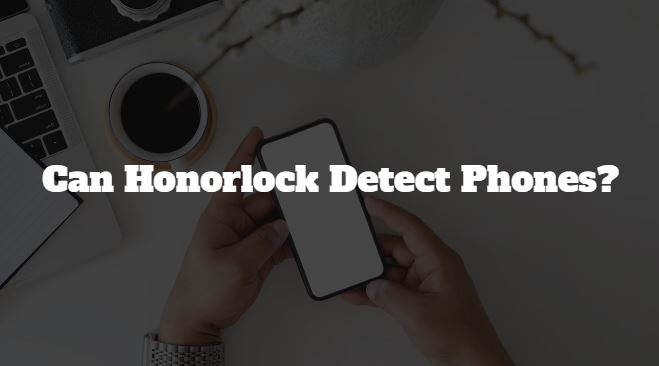Can Honorlock Detect Phones?
Honorlock can detect the use of phones during its online proctored tests. It is worth noting that the program’s remote proctoring spyware can monitor the use of supplementary technological gadgets such as tablets, mobile phones, and laptops. Honorlock detects such devices if a student tries using them to access any of their seeded questions online.
Exam cheating is more possible with the introduction of remote learning and online-offered examinations. During such exams, mischievous students manage to sneak in different technological devices to use them for cheating. Such devices include mobile phones, scientific calculators, Bluetooth devices, digital watches, and many more.
Students use mobile phones to look for answers online; either by googling answers or finding help from homework-help websites and online test banks. They also use phones for communication with outside forces or store reading material in form of pdfs and pictures. Therefore, if a student can sneak in a phone and use it during the test, then academic integrity would be seriously bruised.
However, Honorlock integrates the services of artificial intelligence with those of human proctors. This combination promotes invigilation efforts such that students trying to use their phones and other devices get flagged for cheating. Therefore, this software can detect cell phones, whether in airplane mode or not.
Honorlock Secondary Device Detection
Students should be aware that Honorlock employs manual technology to identify academic integrity violations. This is especially when they use their smartphones or other secondary devices to look for answers to the test questions online. In particular, Honorlock runs websites that include seeded exam questions.
When evaluated during the exam timeframe, it triggers an action, like a phone alert sound. It does so on the candidate’s device. This action is noted during the candidate’s session and may notify the teacher to check for potential exam cheating.
Also see: Honorlock vs proctorU
However, it is worth noting that the program does not keep track of data from other secondary devices connected to the network. It only monitors the computer being used to undertake the exam. Therefore, additional users connected to a network can comfortably use their devices without fear of getting monitored by Honorlock during a learner’s exam session.
Nevertheless, students should know that apart from using manual technology, Honorlock has other mechanisms for detecting secondary devices during an examination session. For example, the webcam recording student activity could detect and flag the use of a secondary device.
Does Honorlock track Your Eyes?
Honorlock does not track your eyes during a test. The program does not utilize technologies for eye and face tracking. As a result, it is unable to detect and flag any extended eye contact away from the computer monitor.
The software does not track nor flag natural head and eye movements during an exam. If there is a suspicion that your eye movements could be indicating possible cheating, it is your professor who makes the call for such flagging. They do so by reviewing the webcam video recording.
During the verification process, Honorlock verifies test takers by capturing their facial pictures together with their IDs. However, the virtual proctoring software does not distinguish exam takers using face recognition, fingerprints, voiceprints, or other biometric techniques. Therefore, with no defined ability to recognize faces, the program cannot track your eyes during verification.
However, this should not give candidates that they can cheat by peeking other people’s works or reading material placed somewhere else. Honorlock records their activities during the whole session. Therefore, it will notify the instructor of suspicious eye movements from the live feed.
Does Honorlock Tell You If You Get Flagged?
This program does tell you if you get flagged for possible cheating. Artificial intelligence in Honorlock keeps track of the examination procedure. As a result, it will immediately warn your tutor when it identifies any dubious conduct. After the student submits their test, the final report will include the flagged activity as well.
Some of the suspicious activities that could to Honorlock flagging you include; suspicious body and eye movements, the use of a secondary device to cheat, noises and sounds that could indicate cheating, and suspicious browser activity.
Note that the final determination of whether cheating has possibly occurred during an examination session is made by the instructors. Only those candidates who behave strangely during an exam are noted and investigated. Nothing is done if a professor watches the video and concludes that the learner did not transgress the academic honor code.
However, if a teacher ascertains that a student has broken the academic honor code by cheating, that professor will follow the correct procedures for such infractions. The student may face repercussions such as a failed grade, suspicion, or even getting expelled in the worst-case scenario.
Does Honorlock Record You?
Honorlock does record your activity during its proctored tests. Remember, each student undertaking a Honorlock proctored test must have a webcam and a microphone. Therefore, the software gathers the video and audio recordings for instructors to evaluate. In addition, the software records the activities on your computer screen to prevent mischief that could lead to cheating.
As mentioned earlier, when candidates are taking tests, this proctoring program records a video of them. This recording enables the tutor to review what the participants did during the test. As a result, they can spot any suspicious items such as phones, books, or notes hidden in plain sight. They can also use the recording to spot suspicious body, eyes, and hand movements.
Besides the video recording, Honorlock can recognize and record sound and audio in the exam environment. The program has integrated a voice detection aspect that supports the microphone to detect and record surrounding noise as well as audio phrases that may suggest cheating. Some of the common such phrases are “OK Google” and “Hey Siri.”
Honorlock is able to capture your computer monitor, audio, or video of the exam setting using any of the techniques explained above. This allows it to catch any sort of cheating. Since they have excellent monitoring, it would be challenging for you to elude capture.