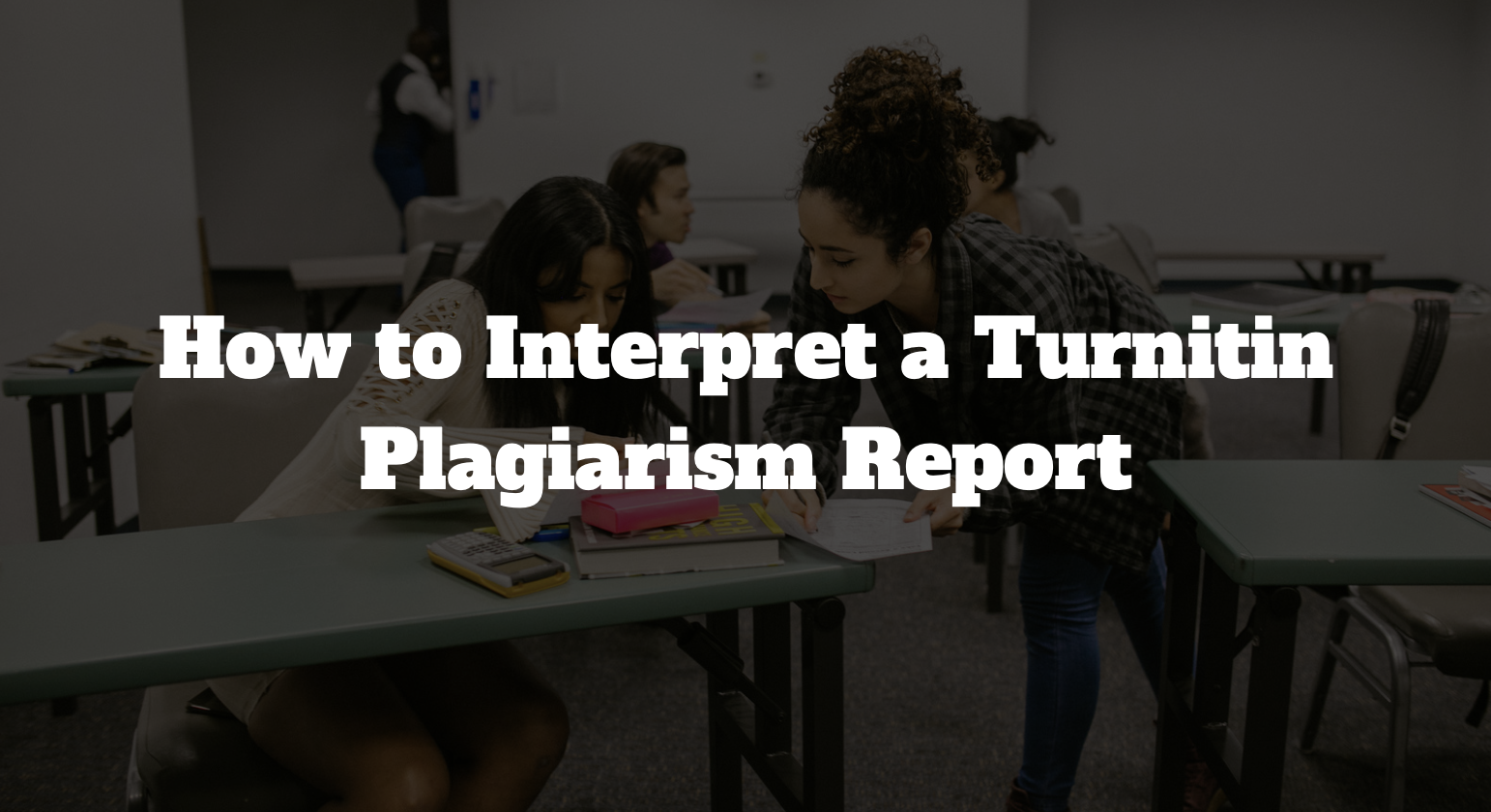Turnitin is a handy tool students, writers, and learning institutions use to improve and check their writing. And like many things in life, sometimes Turnitin can be confusing. This is more so interpreting the plagiarism and the similarity report.
Nevertheless, interpreting the report is not a hectic task, even if it is your first time. With some guidance from this post, you will be on your way to becoming an expert Turnitin plagiarism report interpreter.
And by understanding what a similarity report means and how it works, you can use Turnitin as much or as little as needed. Additionally, you will improve your writing, reduce chances of plagiarism, and be a sought-out-after writer and student.
Here are more details on the acceptable Turnitin similarity and how to interpret a Turnitin plagiarism report.
What Does Turnitin Similarity Report Mean?
The Turnitin Similarity Report is a report that shows the extent of similarity between your paper and the sources you have used. Turnitin generates this report after comparing your article with its billions of databases and highlighting where there is a similarity.
Turnitin’s primary purpose is to find sources that match your work, especially if not correctly cited or not cited. Once you submit your paper to Turnitin’s system, it will automatically run through a series of algorithms designed to determine if there are similarities between your essay and other texts online.
Also see: How does turnitin work?
The system then returns a report containing all potential matches and their corresponding percentages. You can choose which ones to focus on and edit accordingly before resubmitting.
The report also provides feedback on papers based on their originality score and similarity percentage with other documents stored in its database. This information enables instructors to identify areas where their students need more instruction so they can improve their writing skills over time.
The higher the similarity score, the greater your chances of being accused of plagiarism or penalized in some way, such as getting a grade reduction or submission failure. Conversely, the lower it is, the better your writing will be credible. However, it does not necessarily mean there was no plagiarism.
What Does Similarity Score in Turnitin Mean?
A Turnitin similarity score is the level of similarity index. It is a number or range representing your essay’s similarity to Turnitin’s database. The higher the similarity score, the more your paper is to others and vice versa.
So what does this mean for you? Well, it depends on how much your paper overlaps with an assigned text and how much overlap there should be in a given assignment. If you have a high similarity score with no citation, it means you have plagiarized, and if it is low, you have cited your work well or done perfect research.
How Turnitin Similarity is Calculated
The similarity index is the number of words in your paper that match a source. Turnitin uses a sophisticated algorithm to compare your essay to sources and generates a report showing where the most similarities occurred in your work.
Turnitin’s system examines more than just word count and sentence length when determining similarity; it also analyzes:
- How many words are contained within each sentence, including whether or not sentences are short or long
- The number of characters per word sentences with longer words are considered similar
Interpreting Turnitin Plagiarism Report and Scores
A Turnitin Plagiarism Report is an excellent tool for instructors and students, but it can be challenging to interpret. With the help of this guide, you’ll be able to understand exactly what your report means and how you can use it to improve your writing skills.
The report from Turnitin will include a list of sources found to be similar to your paper. You can then use this information to identify similarities in these sources and change your essay accordingly to reduce the similarities.
The Similarity index ranges from 0% (no similarity) to 100% (identical text). This number provides an overview of your paper’s originality compared with other sources.
Each text in your paper will have a tag and color, which indicates how identical it is to other documents in Turnitin’s database. Generally, the Turnitin report provides a detailed analysis of your work, including the percentage of your paper that matches previously-submitted content. The similarity score is represented in different colors and ranges from 0% to 100%.
- Blue shows there is no matching text
- Green shows matching text between 1% and 24%
- Yellow shows a matching similarity of between 25% and 49%
- Orange indicates a similarity index of between 50% and 74%
- Red indicates a similarity of between 75% and 100%
However, the most important thing to remember about the Turnitin report is that it is not a grade. The Turnitin report indicates how well you have done your research and writing based on the plagiarism detection tool.
If you receive a report with a high percentage of matches, this means that there are sections of your paper that match other works written by others. However, it does not mean that you have done poorly on the assignment. It simply means that some of your ideas were similar to someone else’s, which can happen for several reasons. But before submitting your work on Turnitin, check for accuracy and completeness. The most common errors include the following:
- Incorrectly attributed source(s) – The entire paper may risk being marked as plagiarized if a source has an incorrect citation. As such, it is vital to check for this problem before attempting to correct other issues.
- Incorrectly formatted citations – If citations are formatted incorrectly or contain typographical errors, then these will also be flagged in your report as potential problems.
- Plagiarized sentences – If sentences have been copied word-for-word from another source without attribution, they will appear as red dots on your report with a corresponding count of how many times they appear in your paper.
How to Access the Turnitin Similarity Report
Accessing the Turnitin similarity report is easy and follows the following basic steps.
- Log in to your Turnitin account
- Click the all classes tab
- Click your desired class name. Find the assignment where you submitted your essay
- On the similarity column, locate the matching text percentage. Click on the check box to view
The downloaded report will contain highlighted sections where Turnitin identified similarities. The report’s end shows the similarity percentage and where your document was submitted previously.
The report is downloadable as a PDF and printable if you desire. The download button on the right side has three view options: the original file submission, digital receipt, and current view.
This means you can customize the report’s content’s visible layers. Additionally, you can only download individual reports, and there is no option for bulk downloads.
The process of downloading the report is
- Click the download arrow icon located in the right-hand corner of the report
- Select current view to download the report
Remember, larger files will take more time to download than shorter ones. Also, the report will download directly to your laptop or computer.
What is the maximum Turnitin Match Allowed?
Turnitin’s plagiarism score runs from 0% to 100%, and no universally accepted allowed plagiarism score exists per se. However, in most cases, a similarity score of below 15% is used in most learning institutions.
Still, other colleges even allow up to 40%, while others require you to keep it below 5%. Ideally, the Turnitin maximum match allowed will depend on your institution and professor. Therefore, always follow the instructions given in your rubric before turning in your paper.
How to Reduce Turnitin Similarity Score
When you turn in your paper, it is essential to remember that the Turnitin plagiarism checker will flag any material that matches an existing work. This is why it’s so important to use the Turnitin plagiarism checker first and make sure that nothing you submit as your own has been copied from elsewhere.
If you do find a match in your text, don’t panic. You can still fix this problem by comparing your work with the source material listed on the Turnitin report and changing some parts of your writing so that it doesn’t look like a copy-and-paste job anymore.
Here are some of the ways of reducing the Turnitin similarity score.
- Provide a deeper explanation for each quote you reference and how it is relevant to your essay
- Cut and reduce the number of direct quotes you use. Instead of quoting an entire paragraph, just use small relevant pieces
- Cite and reference all data used using the required and appropriate formatting style
- Always paraphrase information from other sources you intend to use
- Balance direct quotes and your own words within your paper
Conclusion
We hope that by reading this article, you now better understand what a Turnitin report means and how to interpret it. This is an important skill for students facing academic integrity issues and teachers who want to help their students avoid them.
By knowing how Turnitin calculates similarity scores and how one can reduce high scores on their reports, we believe everyone will be better equipped when dealing with plagiarism detection systems like Turnitin.